The intelligent OCR solution you’re looking for
Document processing and data entry don’t have to be manual anymore — automate them both with Onymos DocKnow, a document digitizer and data extractor you can add to any of your apps or workflows.
OCR solutions for every organization
Onymos DocKnow uses high-accuracy OCR (optical character recognition) to parse printed and handwritten text, numbers, dates, and checkboxes in any kind of document. Add it to a student web portal or even a back-end Salesforce system. It goes wherever you need it to. Eliminate manual data entry and digitize your paper documents.
Cutting-edge tech
Don’t outsource to a third-party just for them to save a picture of your document to their server. Onymos DocKnow will integrate directly into your web or mobile app, and digitizes your data on a granular level.
Machine learning
When we say intelligent, we mean it. DocKnow’s intelligent OCR can extract data from crumpled, wrinkled, and stained documents or messy handwriting with ease.
Your data is yours
Onymos doesn’t use an interim server, meaning we can’t even see your data, eliminating the threat of vendor compromise and misuse. That’s why top universities and Fortune 100 enterprises trust Onymos to securely capture and transmit PII and PHI.
Launch faster
Implementing OCR is a lot of work. Engineers have to build templates, interpret data types, and configure complex back-ends. Unless they use Onymos. Even compared to other third-party solutions, Onymos’s speed-to-production and ease of use is unparalleled.
Paper → pixels
User interface
- Provides ordered data fields to dynamically render your documents
- Captures zoomed-in images of your document’s data fields for human-in-the-loop verification
- Fully customizable UI
Device-side functionality
- Transforms printed and handwritten text into structured data
- Support for multiple data types: text, numbers, dates, and checkboxes
- General text recognition can even parse text on untrained, unstructured documents
- Local machine learning identifies any type of document
Server-side functionality
- Stores and manages your document templates
- Remotely update your document templates — not your app’s UI
- Images can be automatically cropped, skew corrected, and enhanced to help them look like they came right from a high-resolution scanner
Machine learning + people
DocKnow includes a complete, integrable UI for your website or app that incorporates visible bounding boxes (frames that appear around form fields). They help human verifiers quickly locate and identify specific text in your document images, making it easier to verify output accuracy and correct any errors. It’s as easy as selecting a field to automatically zoom in on and highlight it.
Leveraging every device
DocKnow can interface with your device’s camera, so you can scan and digitize document data straight from your smart phone. It works with scanners too — or you can just upload a file you already have saved. DocKnow accepts PNG, JPEG, TIFF, PDF, and even multi-page documents.
Why Onymos?
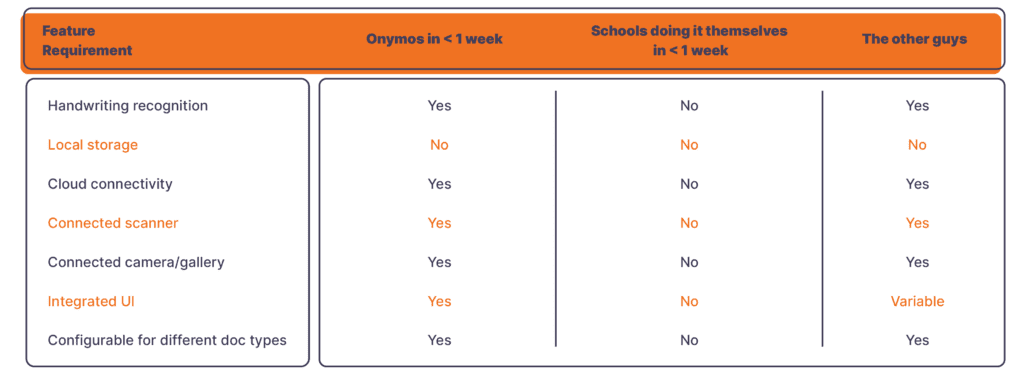
Onymos DocKnow is the trusted data capture solution for organizations that prioritize security
- DocKnow ensures you have total control of your data
- Save staff time processing scanned documents
- Connect quickly to other technology
- Contact us and schedule a demo today!