Plugin vs Feature – what’s the difference?
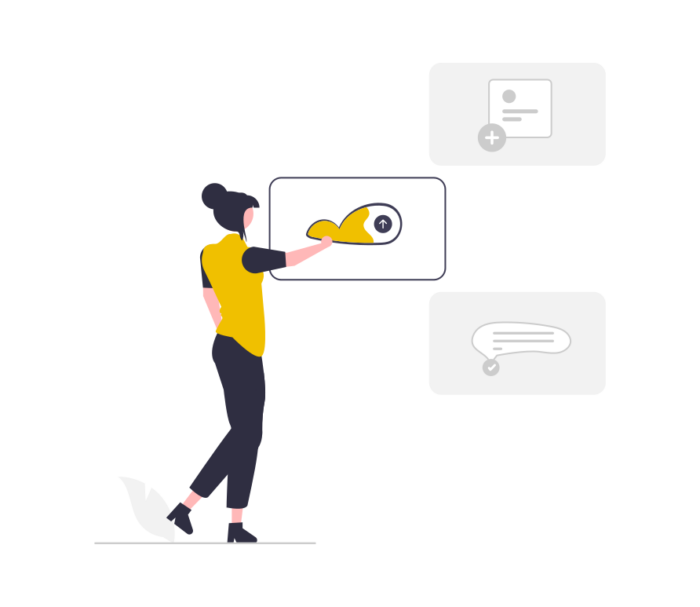
I sense an un-asked question from our prospects: What’s the difference between an Onymos Feature and the hundreds of plugins available on GitHub?
Good question…
Full-stack versus front-end
Many plugins are simply front-end code snips. For example, a Google Sign-In plugin is a basic UI wrapper on an API call.
Great – now what?
No one implements a login function to forget who logged in. Now you need to store and track that information. Who logged in, when, where… Where’s the code snip for the back-end? And how long will it take to build the backend…
An Onymos Feature is full-stack.
Onymos Features include similar UI wrappers and can easily be configured in HTML/CSS. But after the sign-in call returns ‘success’, Onymos captures those details and records the transaction in a back-end cloud server. Yes, Onymos provides all the back-end plumbing.
You think, “Hold on, I don’t want my customer’s auth details stored in an Onymos-managed data store.” We thought of that too, and frankly, we don’t want your customer’s data either.
We provide Onymos storage to get developers started, but you can configure the Onymos Access Feature to connect to your cloud storage provider of choice. Suddenly, Onymos is completely out of the way.
How many hours of coding did that save?
The average Onymos Feature has over 1,000 hours of software engineering investment.
Plus Onymos provides on-going maintenance.
But wait… there’s more!
No one implements a single login technique. What about Apple or Twitter or Facebook login? Uh oh, get ready to find and implement four more code snips.
Or what about OAuth 2.0 and SAML?
Or an email/pwd system (now it’s getting hard…)
Yep – the Onymos Access Feature supports all of it, from additional social logins to OAuth and SAML to email/pwd.
Now let’s re-calculate – how many hours did that save???
Let’s talk about updates.
As you can imagine, Onymos is perpetually updating its Features. A good example is Apple login, which arrived earlier in 2020. We quickly added it to the Access Feature and our customers simply got the new functionality. Drop in the updated Access, and all the function calls remain the same, yet new functionality arrives. Pretty simple.
The ugly truth
It’s the truth, but it’s pretty ugly. As with many things in life, there are Hero activities and Zero activities.
Building a Login/access function is a Zero activity. There is no parade for a great login experience. No awards for ‘stellar Google Sign-In implementation.’ You’ll never get a bonus for a robust Twitter login function.
In fact, there’s only downside to (re)creating your own login functionality. How much time and effort do you want to invest in something that won’t generate any upside benefit for you, your company, or your client?
Be a Hero – try Onymos.
And spend your time building functionality that will make you, and your app, a star.
Steve Shaw is the vice president of Sales and Marketing for Onymos, leading the go-to-market charge.
